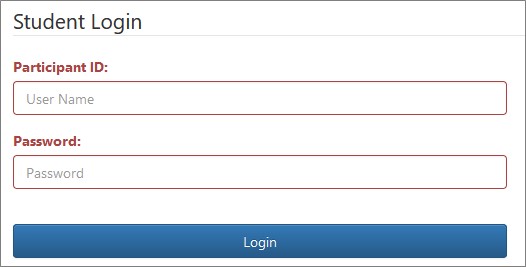Documents
These are documents for advisors and members to use throughout the year. All downloaded materials are the copyrighted property of Business Professionals of America. They are provided for the exclusive use of BPA member students and advisors within the context of their course of study. Any other use or sharing of materials may be considered a copyright infringement, which will be prosecuted to the fullest extent of the law.
2025 STATE T-SHIRT DESIGN COMPETITION
Bring your creativity to life and design Iowa BPA’s next State T-Shirt!
2025 TRADING PIN DESIGN COMPETITION
Purpose: To design a state BPA pin to exchange at the BPA National Leadership Conference.
2026 Preliminary SLC Program (Subject to change)
2025-26 Secondary and Postsecondary Alphabetic Event List
PREPARING FOR CONTESTS
Supporting Documents:
![]() 2025-26 S & PS Supporting Documents
2025-26 S & PS Supporting Documents
BPA- Webview for Students will be available in February once the contest schedule is finalized.
Post-secondary Student Schedule Webview Login:
https://www.registermychapter.com/bpa/ia-psc/student
Secondary Student Schedule Webview Login:
https://www.registermychapter.com/bpa/ia-sc/student
The students can log in by entering their BPA Membership ID and Password into the Member ID and Password fields.
Important!! Your local advisor will have your Member ID and Password.
Pre-submit Deadline: January 31, 2026 by 12:00 p.m.
IMPORTANT
- File sizes are limited to 30mg per submission and will accept only PDF and JPG format
- If using other files types, zip the file(s) and submit. Cloud storage can be used if file types are over 30mg by submitting a PDF file with the link to the cloud storage location.
Pre-submit Guidelines and File Names
Cloud Storage / File Sharing Guidelines`
Pre-submitted Events
- (155) Economic Research Individual
- (160) Economic Research Team
- (260) Administrative Support Research Project
- (325) Network Design Team
- (410) Graphic Design Promotion
- (420) Digital Media Production
- (425) Computer Modeling
- (430) Video Production Team
- (435) Website Design Team
- (440) Computer Animation Team
- (445) Broadcast News Production Team
- (450) Podcast Production Team
- (455) User Experience Design Team
- (460) Visual Design Team
- (500) Global Marketing Team
- (505) Entrepreneurship
- (515) Interview Skills
- (520) Advanced Interview Skills
(Check event guidelines for submission details)
Your BPA advisor will be able to provide your Participant ID.
(Note: Member ID and Participant ID are the same number.)
Navigate to: https://judgepro.registermychapter.com/org/jpia-sc/conf/jpia-sc/student#
Password: BPAIA2026sec
Student Project Submission Site Instructions
- Make sure your name is at the top of the screen, and that the correct event(s) are the ones you are registered for.
- If all information is correct and you are ready to proceed, click on the "Upload Files" button.
- If this is a TEAM EVENT and you are NOT the Team Captain, you will NOT have an "Upload Files" or "Scenario" button. Only the Captain" has the ability to upload files.
Upload Files Button
Note: See Pre-Submit Guidelines and File Names file for what file(s) and the number of files to submit. In many cases, you will be submitting one combined file except for following:
Graphic Design Promotion - five files and Interview Skills and Advanced Interview Skills - two files.
- Click on the "Upload Files" button
To upload a file:
- Click on the "Click Here To Upload a New File" button.
- Select the appropriate file (PDF/Zip ONLY) and click on the "Open" button (Note: Max file size is 30MB). When you upload your file, there will be a statement showing your file size.
- Repeat steps 1 and 2 to upload up to 2 more files if you are not going to add a URL.
- To "Delete" a file you have uploaded, click on the "Delete" button to the right of the file name.
- Click the "Back" button when finished.
- Type the appropriate "URL" in the "Add New URL" text field
- Click on the "Add" button (Note: If you have not added any files, you may add up to 3 (three) URL's. If you have uploaded a file(s), you may only have a combination of a total of 3) (add any comments as appropriate)
- Repeat steps 1 and 2 to add another URL if needed
- To "Delete" a URL you have added, click on the "Delete" button to the right of the URL address
- Click the "Back" button when finished
Pre-submit Deadline: January 31, 12:00 p.m.
MPORTANT
- File sizes are limited to 30mg per submission and will accept only PDF and JPG format
- If using other files types, zip the file(s) and submit. Cloud storage can be used if file types are over 30mg by submitting a PDF file with the link to the cloud storage location.
Cloud Storage / File Sharing Guidelines
2026 Presubmit-Guidelines and File Names
Pre-submitted Events
- (325) Network Design Team
- (410) Graphic Design Promotion
- (420) Digital Media Production
- (430) Video Production Team
- (435) Website Design Team
- (445) Broadcast News Production Team
- (450) Podcast Production Team
- (455) User Experience Design Team
- (460) Visual Design Team - Pilot
- (505) Entrepreneurship
- (515) Interview Skills
- (520) Advanced Interview Skills
(Check event guidelines for submission details)
Your BPA advisor will be able to provide your Participant ID.
(Note: Member ID and Participant ID are the same number.)
Navigate to: https://judgepro.registermychapter.com/org/jpia-psc/conf/jpia-psc/student#
Password: BPAIA2026ps
Student Project Submission Site Instructions
- Make sure your name is at the top of the screen, and that the correct event(s) are the ones you are registered for.
- If all information is correct and you are ready to proceed, click on the "Upload Files" button.
- If this is a TEAM EVENT and you are NOT the Team Captain, you will NOT have an "Upload Files" or "Scenario" button. Only the Captain" has the ability to upload files.
Upload Files Button
Note: See Pre-Submit Guidelines and File Names file for what file(s) and the number of files to submit. In many cases, you will be submitting one combined file except for Interview Skills and Advanced Interview Skills, where you will submit two files.
- Click on the "Upload Files" button
To upload a file:
- Click on the "Click Here To Upload a New File" button.
- Select the appropriate file (PDF/Zip ONLY) and click on the "Open" button (Note: Max file size is 30MB). When you upload your file, there will be a statement showing your file size.
- Repeat steps 1 and 2 to upload up to 2 more files if you are not going to add a URL.
- To "Delete" a file you have uploaded, click on the "Delete" button to the right of the file name.
- Click the "Back" button when finished.
The Fall Leadership Conference is the kickoff event of the year. All chapters are invited to attend the fall leadership conference.
Plan to hear motivating speakers and attend exciting and wonderful workshops. Please make sure you come excited about meeting new people and gaining valuable information to take back to your fellow chapter members!