- Students will login to the presubmit website: https://judgepro.registermychapter.com/org/jptx-a2r3/conf/jptx-a2r3/student#
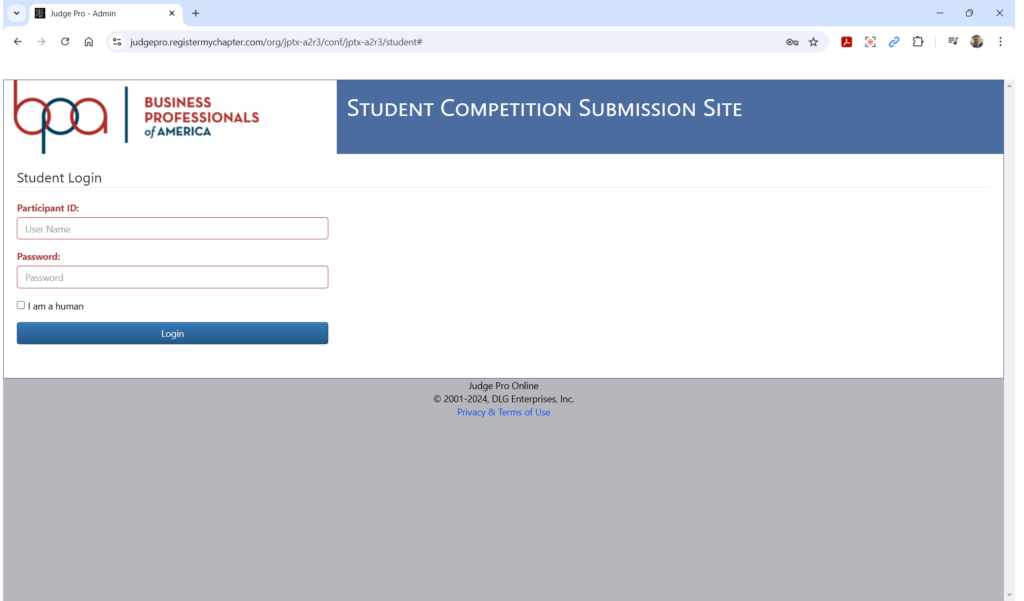
Students will log in with the following credentials:
Participant ID: National Membership ID (XXXXXXXX)
Password: Same password that is used to access members.bpa.org
- Once your students have logged in they will be able to see their registered event.
NOTICE: IF YOUR STUDENT IS COMPETING IN AN EVENT THAT DOES NOT REQUIRE THEM TO PRESUBMIT THEIR PROJECTS, THERE WILL BE NOTHING DISPLAYED ON THE SCREEN.
NOTICE: ONLY TEAM CAPTAINS WILL BE ALLOWED TO SUBMIT THE TEAMS PROJECT.
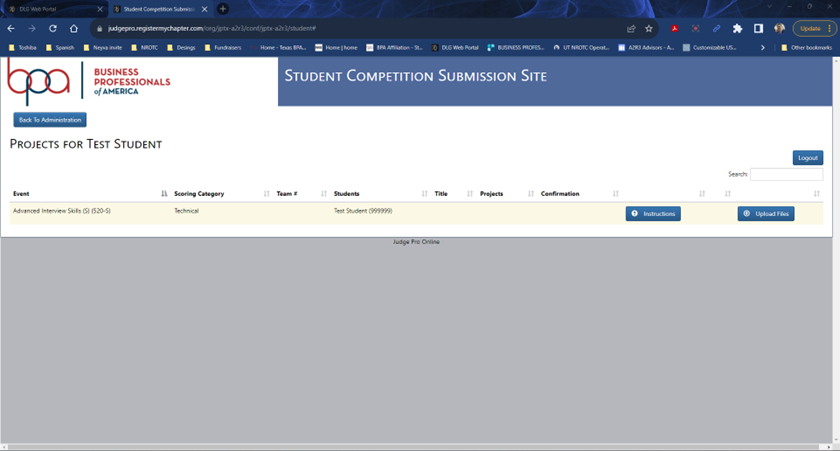
- Please ensure that your students read the “Instructions” for their respective events as it will give them the guidelines on what they need to upload for their event.
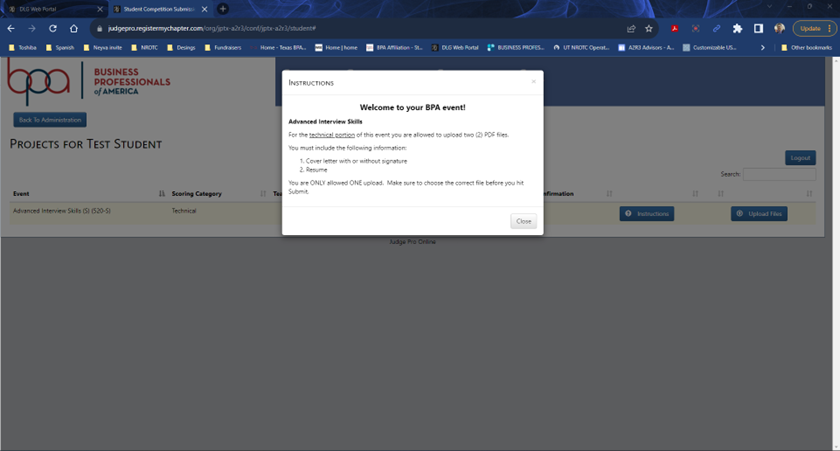
- Once your students are ready to upload their projects they can click the “Upload Files” button. Once they have uploaded their project, hit the “Finished” button at the bottom left of the page.
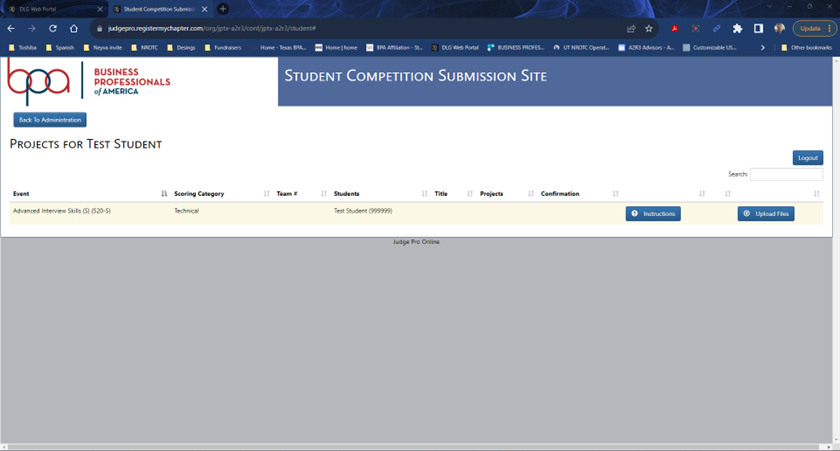
- After you have submitted your project, print a copy of the submission confirmation.
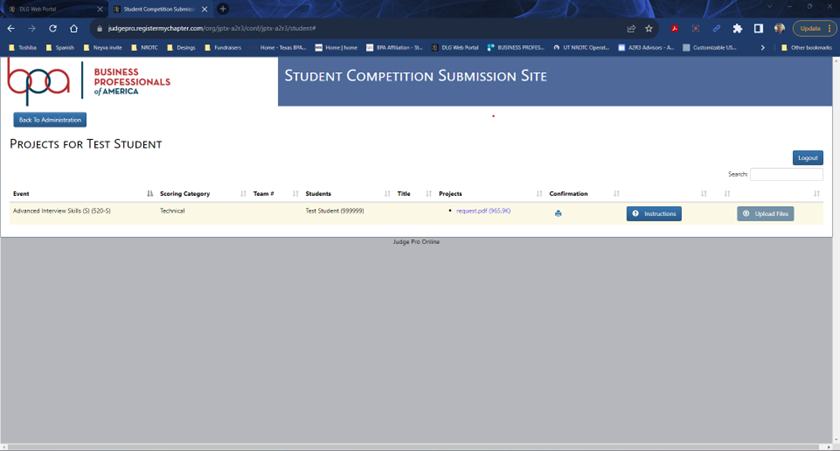
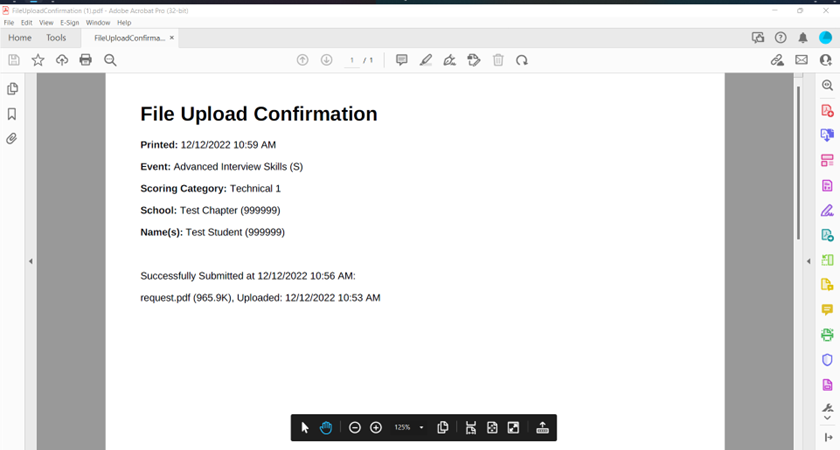
- Projects can only be submitted one time. No revisions will be accepted. Students should print a confirmation.
Advisors and Students will NOT be notified if their student’s pre-submitted project does not open when clicked by judges. Files that do not open will be given a ZERO SCORE.
